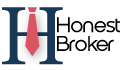Blog
Blog
About Mahabhulekh Property Card Mumbai
Visiting the Mahabhulekh portal is common and essential in urban areas of Maharashtra like Thane, Mumbai, Pune, and others. It is a digital initiative that the government of Maharashtra City takes. The website and this digital initiative aim to view online property cards, which is easier for Mumbai citizens. Landowners and citizens of Maharashtra can also use this portal to view satbara Utara as well as the 8A extract. The portal has helped to digitalize property cards of Mumbai which have also helped the government of Maharashtra to track illegal land grabbing, ownership of ancestral land, property dispute, etc. Mahabhulekh Property Card Mumbai allows viewers to see various information related to land, such as type of land (agricultural or non-agricultural), the total area of land, a survey of the land, land ownership details, type of cultivation, and name of the cultivator, litigation of land, etc.
The Importance of having a Property Card in Mumbai
A few years ago, citizens of Mumbai could only get property details by visiting the land record office and finding out the specific department of that property location. The citizens had to file the application form and pay the fees. It was a long procedure that took a couple of days to complete by the authorities. The digital transformation in this procedure has helped a number of citizens and landlords to get information about the land. The Government of Maharashtra has now made it more convenient for citizens to get a property card which is also known as Malmatta Patrak. Now this portal and the property card in Maharashtra are used for different procedures, including ownership of land, litigation, addressing, selling real estate, buying real estate, etc. The property card in Mumbai is an important document that is used for the certification of landowners in various parts of Mumbai. It also helps to clear false claims by citizens about land ownership. Every flat owner and other citizens in Mumbai can easily see the property card online through this portal in Mumbai without any objections.
Related Article on IGR Maharashtra
How to apply for a Maharashtra City Survey Property Card Online?
Hair is steps to apply for a Maharashtra city survey property card online:
Open the official website and click on the RPS option. The user will be redirected to a new page.
Create a profile on the website for all the property services. Click on the option to register here and fill in all the information.
Now enter your Aadhar card number. The user will get an OTP on the registered mobile number. The information is saved in the profile of the user after eKYC completion.
After verification of mobile number, upload photograph and identity proof as well as proof of address. The identity proof includes voter ID, driving license, Pan, Aadhar, etc.
Accept the terms and conditions and click on the register option.
Now enter again in the website by feeling username and password. Click on the revenue department on the left side and select the land record department option. Click on the certified option copy of the property card option.
Enter the necessary details for the property card, such as the name of the applicant, full address, mobile number, email id, Aadhar card, number, etc.
After entering all the details, click on the submit option. A pop-up notification will appear that your application number is saved.
Upload required documents such as signature, photo, and ID proof and click on submit option.
Required fee details will appear on the screen. Complete the transaction, and all your details will appear. Cross-check all the details and click on the homepage of the website.
After going to the homepage, click on the required district from the drop-down menu.
The user will be redirected to the required district page.
Click on the option view property card and select the required village and district.
After entering all the details, the property card and details will appear successfully.
Related Article on MHADA Lottery 2023
How to View Details of Property Cards in Mumbai
Follow the given steps to view details of property card Maharashtra online:
Method 1
Open the official website of Maharashtra Bhumi Abhilekh by clicking on the link.
Once the official website opens, a drop-down menu will appear. The user has to select the required district from this drop-down menu.
The website will redirect the user to a different web page of the required district. An option known as view property card or Malmatta Patrak will appear. Click on this option. The property card details will appear.
Method 2
Log in to the official website of the property card portal. Select the required land record department, which is available under the sub-department option on the portal.
A drop-down menu will appear. Select the required property card option from the drop-down menu. Continue filling in important details such as the applicant's name, full address, mobile number, email address, Aadhar card number, etc.
Now fill in other required details such as district, village name, taluka, etc.
A survey name option will appear. Select the required city survey office name from this option.
Enter other necessary details to get a verified copy of the property card, such as city survey number, map, office order date, etc.
After feeling every required detail submit the application form and take note of the application number.
Check all the details again and make the payment.
Go to the homepage of the portal and view property card details.
Related Article How to check Land Records online on MP Bhulekh?
How To Verify Property Card (Malmatta Patrak) Online
It's very convenient and takes a few seconds to verify a Mahabhulekh Property Card Mumbai. It simply requires the user to visit the official website or Maharashtra Bhumi Abhilekh website. The user must select the district from a list of districts and a district map on the website. After choosing a particular district, the user will be redirected to a different web page. Click on the option known as property card and wait for the next web page to open. Enter all the details about the district, such as the village, from the drop-down menu. After entering all the details properly, the user will be able to see as well as verify the property card online.
Related Article Know About MMRDA in Detail
It's very convenient and takes a few seconds to verify a Mahabhulekh Property Card Mumbai. It simply requires the user to visit the official website or Maharashtra Bhumi Abhilekh website. The user must select the district from a list of districts and a district map on the website. After choosing a particular district, the user will be redirected to a different web page. Click on the option known as property card and wait for the next web page to open. Enter all the details about the district, such as the village, from the drop-down menu. After entering all the details properly, the user will be able to see as well as verify the property card online.
Related Article Know About MMRDA in Detail