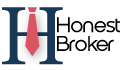Blog
Blog
Checking details such as ownership title or location of real estate for potential buyers and land owners is necessary. These land details are made more accessible and more convenient in Madhya Pradesh through an online portal known as MP Bulekh. Land records play a critical role in determining the quality and ownership status of properties in India. To make this information easily accessible and digitalisation of documents, Madhya Pradesh has made it here for us. Land records in Madhya Pradesh can easily be checked by property stakeholders, buyers, and sellers. This ensures that citizens in Madhya Pradesh can have legality and transparency in land details.
MP Bulekh is an online database with all types of land details, including maps of plots, ownership detail, details of the owner, the pattern of ownership, land survey helpline numbers, and many other details. The purchasing process of a property can also be sped up by getting information through this portal easily. The information, as well as details mentioned on this total, is updated as well as accurate. This is because this website's database is directly connected with the Madhya Pradesh government's land records database. Therefore it is always recommended to cross-check all the information through the relevant authority of this website for confirmation.
There are no special requirements or permissions to access this website for mp land records; therefore, it is available to everyone. However, to have some services on this portal, such as documentation or other information creating an account is necessary. This website has been successfully updated, which also helps eliminate land-related frauds. It is recommended that all this website's users check details before they finalise their property deals carefully. Let's look at how citizens can check details and other information through this portal.
How to check land records online on MP Bhulekh?
Follow the steps to check the mp land record online on this portal.
● Open the official website of this portal: https://mpbhulekh.gov.in/mpbhulekh.do. The Revenue board of Madhya Pradesh launches this web portal to access property or ownership details of the land.
● There is a search bar present on the homepage of this web page. Click on this search bar.
● From the list of services, click on Bhu Abhilekh.
● Mention the required details such as khasra number, Land Parcel Unique ID, Village, district, Tehsil, Land Owner ID, ULPIN Number, etc. Select land records such as Khasra Number, land owner, and others.
● Now, based on the details you mentioned in the last step, the required details will appear on your screen.
Related Information on How to find Delhi Land Records online on the Bhulekh Portal
How to view Khasra online on MP Bhulekh?
Follow the steps to mp kharsa number check online on MP Bhulekh.
● Open the official website portal of MP Bhulekh to view Khasra online.
● After the bus tab, the website's main homepage will appear on your screen.
● A land map of Madhya Pradesh will be displayed on the homepage of this website as soon as you open it.
● Madhya Pradesh's land map has all the districts' names available in the state. Select the district name for which you want to see Khasra's details.
● As soon as you click on the required district name, a new web page will open. This web page displays all the Khasra details.
● Now, a form will be displayed on your screen where you must mention the required name of the district, Village, and Tehsil.
● Now, the user must fill up certain details such as Khasra number, land owner, or account number.
● Now, after filling in the required details, the user has to enter and verify the captcha code.
● Now, an option named view the details will appear on your screen. Click on this option.
● Now, the screen will display all important information and Khasra details.
Related Information on Things To Consider Before Turning Your Home into PG Accommodation
How to download certified land records from MP Bhulekh?
Here is a detailed procedure to download certified land records from MP Bhulekh.
●Visit MP Bhulekh Khasra Service URL . If you are a new user of this website, then sign in with your new account. In addition, if you are an old user, use your login ID.
● Your email ID is required to get the OTP code during the signing-up process. OTP will be emailed to your email ID; verify it.
● Go to the drop-down menu on the homepage of this website. From this drop-down menu, select your required district.
● For your selected or required district information, a list of Tehsil will be displayed on your screen. Select the required Tehsil and zoom it up on the map.
● Now, your screen will display a list of villages within that required Tehsil. Click on the name of the Village from the menu.
● Now, your desired Village will be highlighted on the given map.
● Now it's time to make payment. The amount of payment will depend on the number of villages use selected.
● Once the payment is made, you can return to the dashboard to download certified land records. They are available after two days of making payment.
Related Information on Know About Tier Cities and their Classifications
How to check civil court cases on MP Bhulekh?
Here is the procedure to check civil court cases on this MP Bhulekh portal.
● Click on the search option, which is available on the homepage. Landowners can check civil court cases on this portal through this option.
● There is an option known as a civil court case on this portal. Click on this option.
● Clicking on this option will take you to a new page where you must enter a few details, such as Village, district, and Tehsil.
● This search is based on two criteria. This criterion uses the landowner's name as well as the Khasra number.
● Once you submit the time formation and the details you filled in, the required civil court case details will be displayed on your screen.
Related Information on How to Check Property Ownership Details Online in India
How to report errors in land records on MP Bhulekh?
There is a step-by-step procedure to report errors in land records mentioned in this photo. These errors can either be present on property documents or others.
● Open the official website and go to the homepage. Click on the option known as Grievance present on the top bar.
● A new page will appear; you must enter a few details such as Complaint statement, address, Village, khasra number, District, Tehsil, Complainant's name, Mobile number, Application type, etc.
● After verifying your mobile number, the complaint application will be submitted.
How to track your complaint on the MP Bhulekh portal?
A complaint number is generated after the complaint is filed as an application on this portal. If an error is reported in any applications, documents, or MP land record 2021, you can track your complaint on the official portal. Go to the Grievance option present on the homepage of the website. There is an option known as track complaint present on the left side of the screen. Your registered mobile phone number or the generated complaint number can do this.
How to view Bhu Naksha on MP Bhulekh?
Follow the given steps to view bhu naksha mp on the official portal.
● Go to the search bar that is present on the official website.
● Mention the required details such as Village, district, and Tehsil.
● A pop-up notification will appear on the screen, asking you whether you want a verified copy of the details you mentioned or Bhu Naksha.
● Click on Bhu Naksha after feeling the required details of your Village or district. This page will take you to view the required Bhu Naksha.
Related Information on Best Cities For Buying Retirement Homes In India
How to check 'Bandobast Khatauni' on MP Bhulekh?
● Open the official website of this MP Bulekh Portal to check the 'Bandobast Khatauni'.
● An option name for does settlement rights record is present on the homepage. Click on this option.
● Now, a new web page will appear after clicking the bob option. Fill in the required details such as district, Village, tehsil, Record number, and other acid details from this page.
● Now fill in as well as verify the captcha code. Click on the submit option mentioned below the screen.
● Now, a copy of 'Bandobast Khatauni'will is displayed on your screen. You can also save this information on your computer and mobile phone. In addition, you can also take out the printout for this information.
MP Bhulekh Helpline Numbers
There are a few helpline numbers for land record mp 2020 for any query related to documentation or ownership details mentioned on this portal. To clear any query well Madhya Pradesh Land Record and Settlement office, contact here:
● Email: [email protected] and [email protected]
● Helpdesk numbers: 0755-4295303, 0755-4289968, and 0755-4291604.
● Toll-Free number: 1800-233-6763.
● Office address: Commissioner Land Records, Moti Mahal, Gwalior, Madhya Pradesh-474004.