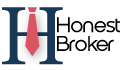Blog
Blog
TNREGINET, or Tamil Nadu Real Estate Regulatory Authority, is an online portal that offers several services related to property registration and encumbrance certificates (EC) in Tamil Nadu. In this article, we will discuss the services available on the TNREGINET portal, how to register on the Portal, and how to view EC online.
What is TNREGINET?
TNREGINET, or Tamil Nadu Real Estate Regulatory Authority, is an online portal that offers several services related to property registration and encumbrance certificates (EC) in Tamil Nadu. The government of Tamil Nadu operates the Portal, providing a platform for property owners, buyers, and sellers to access various property-related services. The primary purpose of TNREGINET is to provide transparency and accountability in property registration and EC-related matters, making it easier for people to access these services. Services available on the Portal include property registration, encumbrance certificate view and application, guideline value calculation, and other related services. The TNREGINET. gov. in can be accessed at https://tnreginet.gov.in/portal.
What are the Services Available on the TNREGINET Portal?
The TNREGINET portal offers a variety of services, including the following:
Property registration: Property owners can register their property on the TNREGINET portal by providing the relevant details and submitting the required documents.
Encumbrance Certificates (EC): The Portal allows property owners to view and apply for EC online. EC is a document that states no legal encumbrances on a property.
Guideline value calculation: The Portal provides a facility for calculating the guideline value of a property, which is the property's value as determined by the Tamil Nadu government.
Jurisdiction: The Portal provides a facility for checking the jurisdiction of a property.
Building value calculation: The Portal provides a facility for calculating the value of a building.
Document status: The Portal allows users to check the status of their property registration and EC application documents.
Search Services: The Portal allows users to search for property-related information using a registration number, district, and survey number.
Print Service: Users can print the document they viewed on the Portal.
Online Payments: Users can make online payments for their services on the Portal.
These are the primary services available on the TNREGINET portal. It offers a one-stop solution for all property-related services and makes property registration and EC-related matters more efficient and transparent.
Related Information Is It The Right Time To Invest In Chennai Real Estate?
How do I Register on the TNREGINET Portal
Registering on the TNREGINET portal is a simple process. The following are the steps involved in TNREGINET user registration:
● Visit the official website of TNREGINET at https://tnreginet.gov.in/portal.
● On the homepage, click the "Register" button.
● Fill in the required personal details, such as name, email address, and mobile number.
● Click on the "Submit" button.
● An email or text message with a verification code will be sent to the email address or mobile number provided.
● Enter the verification code and click on the "Verify" button.
● Once verified, you can log in to the TNREGINET portal using your email address and password.
● After logging in, you can access the various services available on the TNREGINET portal.
It is essential to provide accurate information while registering, as it will be verified with the government database. The TNREGINET registration process is a one-time process, and once you register, you can also use the same account for future transactions.
How to view Encumbrance Certificates Online (EC)?
Viewing encumbrance certificates (EC) online on the TNREGINET portal is simple. The following are the steps to view EC online:
Log in to the TNREGINET portal at https://tnreginet.gov.in/portal using your registered email address and password.
On the homepage, click the "View EC" option.
Fill in the required details, such as the property's registration number, district, and survey number for which you want to view the EC.
Click on the "Search" button.
The EC for the property will be displayed on the screen.
You can also print the EC for future reference by clicking on the "Print" button.
It is important to note that, before viewing EC online, the user should make sure that the EC is available for the property, as it may take some time to get the EC generated by government officials. The EC will have the details of all transactions made on the property to date, which can be used as evidence while buying, selling, or renting the property.
Related Information Pay Property Tax in Chennai
How to apply for (Encumbrance Certificates) EC on TNREGINET?
Applying for encumbrance certificates (EC) on the TNREGINET portal is simple. The following are the steps to apply for EC on TNREGINET:
Log in to the TNREGINET portal at https://tnreginet.gov.in/portal using your registered email address and password.
Click on the "Apply for EC" link on the homepage.
Fill in the required details, such as the registration number, district, and survey number of the property you want to apply for EC.
Upload the required documents, such as proof of identity and the address of the property owner.
Pay the required fee for the EC through online payment methods.
Click on the "Submit" button.
Once the application is successfully submitted, a reference number will be generated, and the status of your application can be tracked by using this reference number.
Once the application is verified and processed, the EC will be downloaded from the Portal.
TNREGINET EC Search Fees
The fees for searching for an encumbrance certificate (EC) on the TNREGINET net portal may vary depending on the type of search you are doing and the type of property. The fees can be divided into two main categories:
Online search fees: Users can view the EC TNREGINET of a property online on the TNREGINET portal. The fee for an online search varies depending on the number of years the search is for, usually between INR 15 to INR 50 for a single year, and additional fees for multiple years.
Physical copy fees: Users can also request a physical copy of the EC, which will be delivered by post. The fee for a physical copy may vary depending on the number of years the search is for.
It's essential to note that before making the payment for the TNREGINET EC view, the user should ensure that the EC is available for the property, as some ECs may not be available online. It's mandatory to apply for TNREGINET EC online before making the payment.
Related Information Cost Of Living In Chennai
Guideline Value on TNREGINET by Tamil Nadu Government
The TNREGINET guideline value is the estimated market value of a property, as determined by the government, used to calculate stamp duty and registration fees when buying or selling a property in Tamil Nadu. The Tamil Nadu Registration and Stamps Department have made this information available on its online Portal, TNREGINET. Property owners and buyers can use the Portal to check the guideline value of a particular property in the state.
How to check the guideline value of Tamil Nadu on TNREGINET?
To check the guideline value TNREGINET of property in Tamil Nadu on the TNREGINET login portal, users can follow these steps:
Log in to the TNREGINET portal at https://tnreginet.gov.in/portal using your registered email address and password.
Click on the "Guideline Value" link on the homepage.
Fill in the required details, such as the property's registration number, district, and survey number, for which you want to check the guideline value.
Click on the "Search" button.
The guideline value of the property will be displayed on the screen.
Users can also check the guideline value of a property without logging in by visiting the official website of the TNREGINET and clicking on the "Guideline value" option. Users must provide the property's district and survey number, and the guideline value will be displayed.
What's the Process of Checking TNREGINET Jurisdiction?
The process of checking TNREGINET jurisdiction is a simple process that can be done on the TNREGINET portal. The following are the steps to check the jurisdiction of property on TNREGINET:
Log in to the TNREGINET portal at https://tnreginet.gov.in/portal using your registered email address and password.
Click on the "Jurisdiction" link on the homepage.
Fill in the required details, such as the property's registration number, district, and survey number for which you want to check the jurisdiction.
Click on the "Search" button.
The jurisdiction of the property will be displayed on the screen, along with the name and contact details of the sub-registrar office responsible for that particular property.
How can you Calculate Building Value on TNREGINET?
The TNREGINET portal provides a facility to calculate the value of a building. The following are the steps to calculate the value of a building on TNREGINET:
Log in to the TNREGINET portal at https://tnreginet.gov.in/portal using your registered email address and password.
Click on the "Calculate Building Value" link on the homepage.
Fill in the required details, such as the building's location, size, and age.
Provide the details of the amenities and features of the building, such as the type of roof, number of rooms, and the presence of a garage or a terrace.
Select the building category, such as residential, commercial, or industrial.
Click on the "Calculate" button.
The value of the building will be displayed on the screen, along with a detailed breakdown of the various factors that have been considered in the calculation.
Related Information Stamp Duty And Registration Charges In Chennai
Documents required for Deed Registration on the TNREGINET Portal?
The documents required for deed registration on the TNREGINET portal may vary depending on the type of property and the circumstances of the transaction. However, the following documents are generally required for deed registration on the TNREGINET portal:
Sale Deed/ Agreement for Sale: This document is the proof of the sale transaction and contains the details of the buyer and seller, the property, and the terms of the sale.
Encumbrance certificate (EC): This certificate, which can be obtained from the TNREGINET portal, proves that there are no legal encumbrances on the property, such as outstanding mortgages or liens.
Tax receipts: These receipts prove that the property taxes have been paid up to date.
The property tax paid receipt: proof of the recently paid tax on the property
Proof of identity and address of the property owner and the buyer: This can include a copy of passport, voter ID, or PAN card.
NOC( No Objection Certificate) from the local authorities: This is a certificate that the local authorities have no objection to selling the property.
Application Form: The form should be filled out and submitted with the required documents.
It's important to note that these documents may vary depending on the specific circumstances of the transaction, so it's best to check with the TNREGINET office or your legal advisor for a more comprehensive list of documents that are required for your particular situation. It's essential to submit all the documents in original, as the officials will verify them before proceeding with the registration process.
How to register a property on TNREGINET?
Registering a property on the TNREGINET portal is a simple process that can be done in the following steps:
Log in to the TNREGINET portal at https://tnreginet.gov.in/portal using your registered email address and password.
On the home page, select the "Property Registration" link.
Fill in the required details, such as the registration number, district, and survey number of the property you wish to register.
Upload the required documents, such as the sale deed, encumbrance certificate, tax receipts, and proof of identity and address of the property owner.
Pay the required registration fee through online payment methods.
Click on the "Submit" button.
Once the application is successfully submitted, a reference number will be generated, and the status of your application can be tracked by using this reference number.
Once the application is verified and processed, the registration certificate will be available for download from the Portal.
Also, it's recommended to check the status of the application regularly to avoid any delays in the process. Users should make sure that all the documents are in order and the fee is paid as per the guidelines, as the application will be rejected if there are any discrepancies in the documents or the fee paid.
Related Information Construction Cost in Chennai
What are the Documents required for Property Registration in Tamil Nadu?
The documents required for property registration in Tamil Nadu are as follows:
Deed of sale or gift, if appropriate
Copy of patta/Chitta and encumbrance certificate
Authority letter, if the property is being registered through an agent or power of attorney holder
Copy of PAN card of the parties involved in the transaction
photos of the parties to the transaction, a little larger than a passport
Evidence of stamp duty and registration fee payments
NOC from relevant authorities for properties in areas designated as industrial or commercial
Agricultural land conversion certificate from the competent authority (if applicable)
Copy of documents related to any loans or mortgages on the property
It is important to note that this list may vary slightly depending on the property transaction's specific circumstances and the registering authority's requirements. It is best to check with the authority in charge of registration in your area to verify the documents needed.
What is the process to Check the TNREGINET document status on Portal?
The process to check the status of a document on the TNREGINET portal (Tamil Nadu Registration and Stamps Department's online Portal) is as follows:
Go to the TNREGINET website: http://www.tnreginet.net/
Click on the "Registration" tab.
Click on the "Online Document Verification" link.
On the Online Document Verification page, you will see a section labeled "Search by Document Details."
Here you will be prompted to enter the details of the document you are trying to verify.
Select Document Type (Deed type) from the dropdown list.
Enter the registration number, sub-registration office, and date of registration.
Click on the "Search" button.
The document's status should be displayed on the screen, along with other details like the date of registration and the names of the parties involved in the transaction. Suppose there are any issues with the registration of the document. In that case, they will be reflected on this page, and you can contact the registering authority for further clarification.