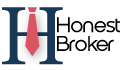Blog
Blog
The tax on real estate assets levied by the Government of India is property tax. It is a local tax imposed on the property owner, also known as the house tax. The value of this tax is different in different states of India. Even in the same city, it will vary in different localities or wards. People in the best areas to live in Chennai have to pay a higher property tax than others. The tax amount also depends on the nature of the property. The properties on which property tax is charged can be offices, factories, residential properties, flats, shops, etc. This article will help you with a complete property tax payment guide for Chennai.
What is the Chennai Corporation Property Tax?
Property Tax payment is still the most significant source of revenue for the Greater Chennai Corporation (GCC). The Corporation calculates property tax annually and divides it into two terms of 6 months each. People owning properties in Chennai pay this in the first cycle from April to September. The second cycle is from October to March. Chennai ranked 4th on the Ease of Living Index in 2021. The construction cost in Chennai is also less than all major metropolises. That makes the cost of living in Chennai and property taxes relatively less.
How to Calculate Chennai Corporation Property Tax?
To buy properties in Chennai, you must know its property tax rates. Follow these steps to calculate the amount for property tax payment in Chennai:
● Go to the GCC Online Services Website.
● Click on the 'Property Tax' button.
● Now click on the 'Property Tax Calculator" button.
● Enter the zone number, ward number, and street name details from the drop-down menus.
● Select which floor you live on from the drop-down menu for the Floor Details section.
● Then, you will have to add the floor area for the Residential and Non-Residential sections of the floor.
● You can add more floors if you have more than one floor on your property by clicking Add Floors.
● After filling in all details in the online form, click the 'Calculate Demand' button.
● The website will now show you a detailed report of the tax that you have to pay.
However, this calculated tax is an indicator and not a concrete value. This value does not include any rebates, outstanding payments, or penalties.
Related Article:- Stamp Duty And Registration Charges In Chennai
How to Check Property Tax Bills in Chennai Online?
You can now easily check your existing bills on GCC's website. Follow these steps:
● Go to the GCC Online Services website.
● Click on the 'Property Tax' button.
● Now click on the 'New Bill No Search' button.
● Enter the details of your zone number, division code, bill number, and sub number.
● Click on the 'Submit' button.
The portal will now show your outstanding bill.
What is property ID in Property Tax Chennai?
Each property is assigned a unique 13-digit number which is its property ID. Each number of this ID represents a detail that is required to pay property taxes. The first two figures represent the zone. The following three figures represent your ward number. The five digits following it means your Bill Number. The last three digits represent your Sub Number.
What are Property Tax Rates in Chennai?
The following formula calculates the rate for residential properties:
Half-Yearly Tax = Plinth Area (sq. ft.) x Basic Street Rate (Rs/sq. ft.) x 1.35408
However, the property tax payment rate differs for notable buildings like hotels, educational institutes, theatres, etc. The method of tax assessment is mentioned clearly on GCC's website.
The average rates for residential properties in Chennai can range from Re 0.6 to ₹2.40 per sq. foot. For non-residential properties, these rates vary from ₹4 to ₹12 per sq. foot.
Related Article:- About Chennai Real Estate Market
How to Pay Property Tax Online in Chennai?
Property tax payments in Chennai can easily be made online on Greater Chennai Corporation's website. Follow these steps to pay property tax online:
● Go to the GCC website.
● Click on the Online Payment button.
● Now click on the 'Property Tax Payment' button.
● The screen will now show the online property tax payment portal.
● You must enter the zone number, division code, bill number, and sub number.
● Select the 'Yes' radio button if you have modified your property. Otherwise, select the 'No' button.
● After filling in all the details, click the 'Pay Tax' button.
● You will be redirected to an online payment portal where you can pay the property tax by selecting your credit/debit card or net banking facility.
Chennai Corporation Property Tax Exemptions
Some properties are exempted from this tax in Chennai. They are agricultural lands, property involved in religious/charitable purposes, self-occupied but vacant houses, properties housing govt offices, etc. In 2018, the Madras High Court directed GCC not to cancel the exemption granted to unaided educational institutions. GCC also offers various rebates depending on the nature and age of your property. These rebate values are also mentioned on their website.